Made with ❤️ using Django
Report Bug · Request feature · Initiate Idea
Flow Diagram
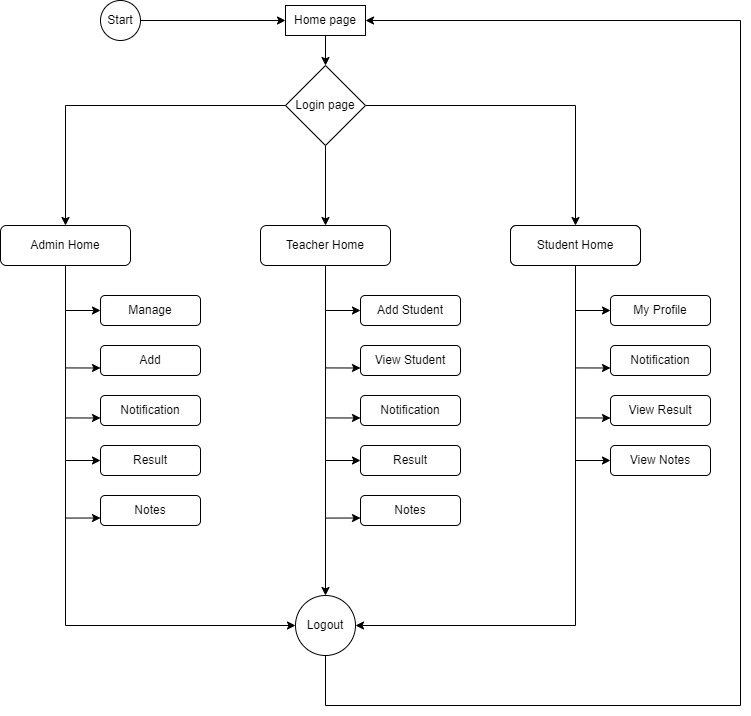
🛠️ Installation Steps
How to download and install :
- To start you should atleast have python and django installed.
- clone this repo using : git clone https://github.com/ursmaheshj/Student_Management.git or download zip/tar
- change database settings to establish connection to default django sqlite.
- run migrate and collectstatic commands
- after database creation create one superuser (defaultly assigned as Admin).
- now you can login and add teachers and students.
🧐 Features
- Userfriendly design
- Simple and Elegant UI
- Provided with Admin, Teacher and Student portfolios
- Default Authentication
About the Platform
It consists of a simple home page with some information regarding the site’s functionality and features.
- Login Page: The Login button takes you to the login page, where you must enter your email address and password as credentials.
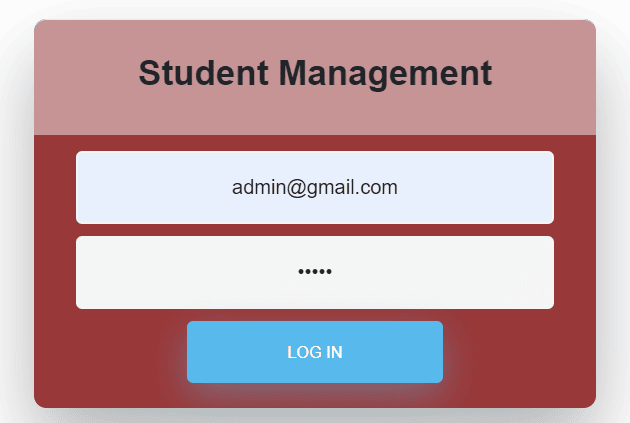
- Admin Dashboard: Admin have the ability to manage both students and teachers, in addition to having full access to edit and administer all configuration settings.
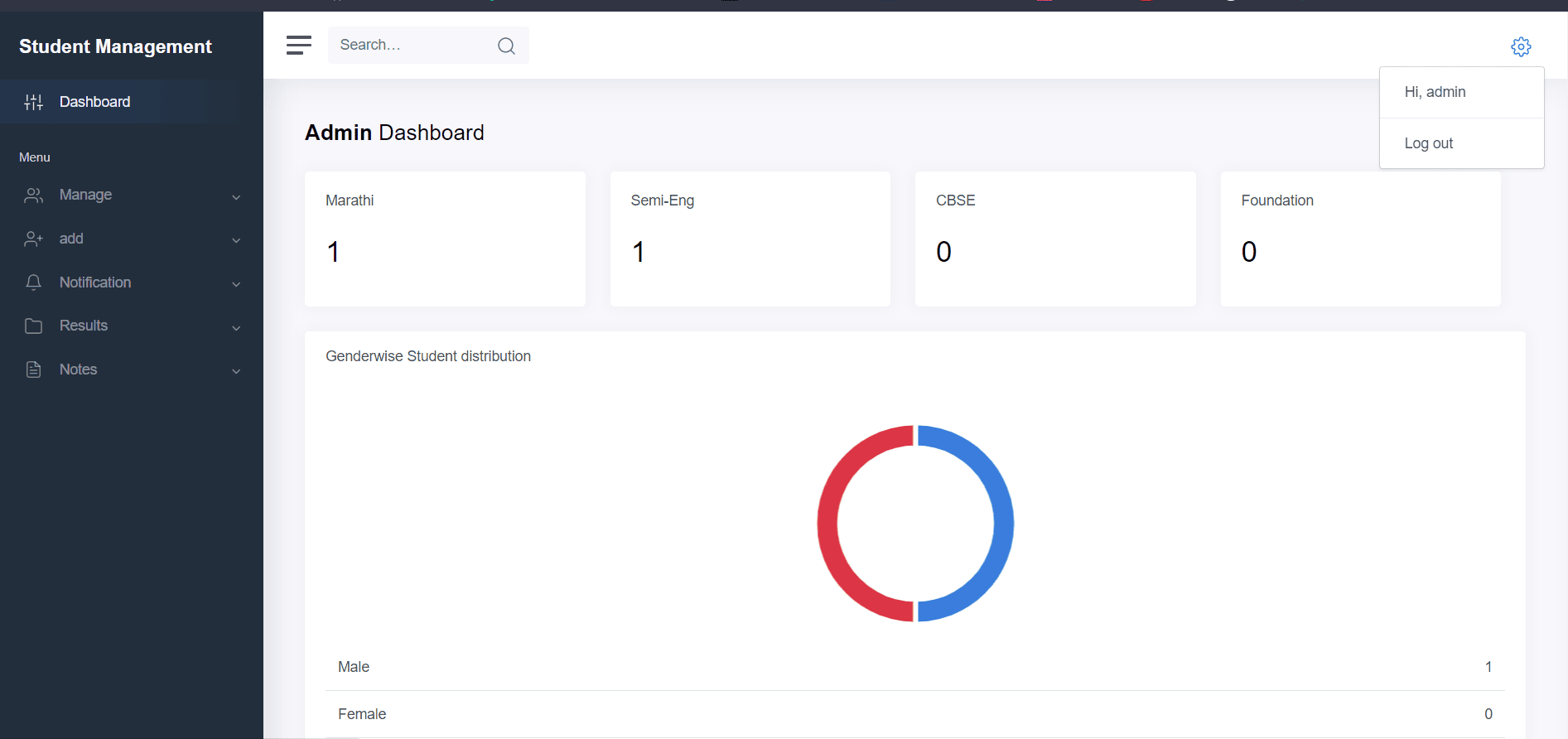
- Teacher Dashboard: The teachers are able to keep track of the students grades, notes, and other information.
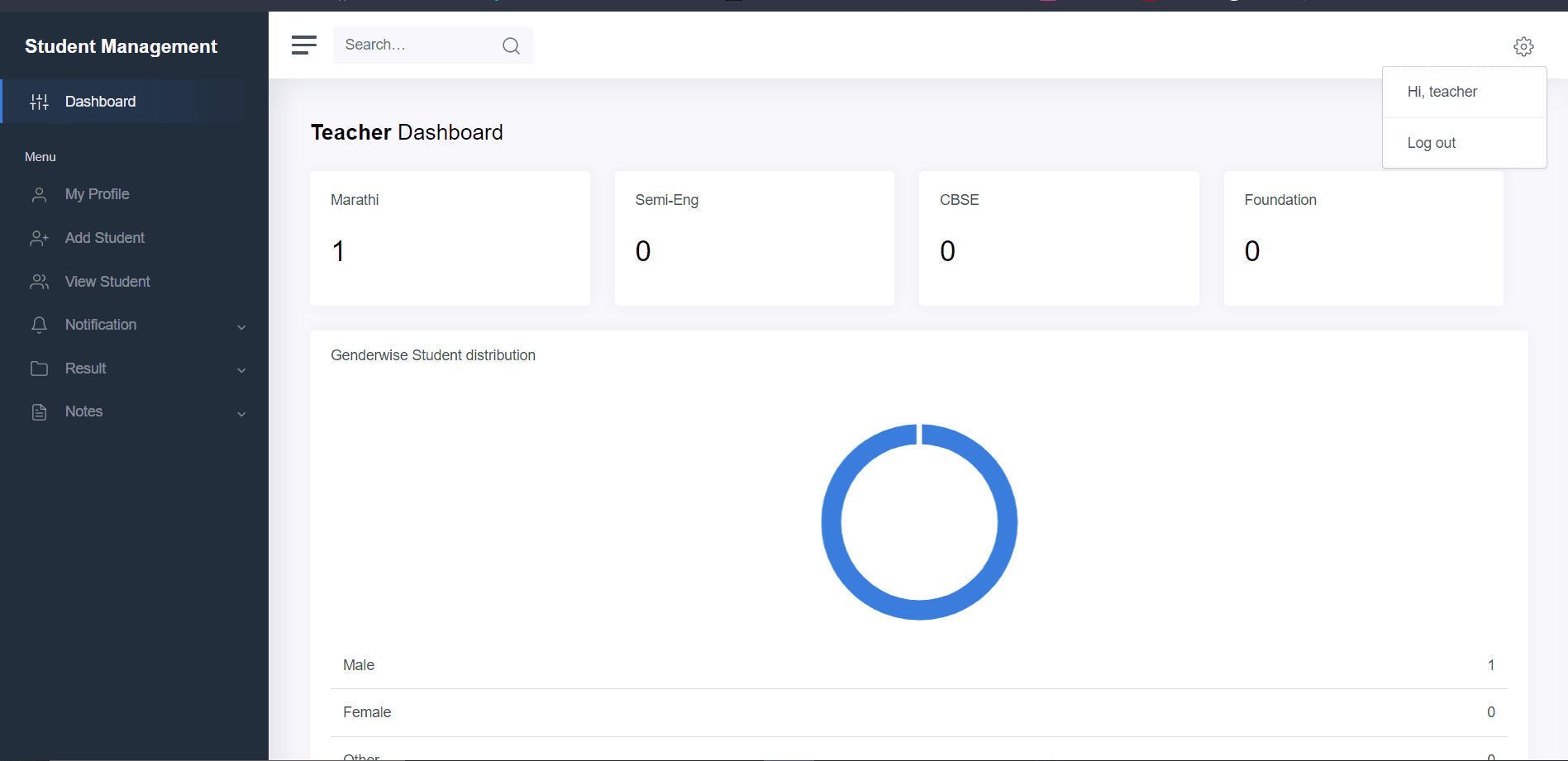
- Student Dashboard: Students can log in to their accounts in order to access their grades, notes, and notifications.
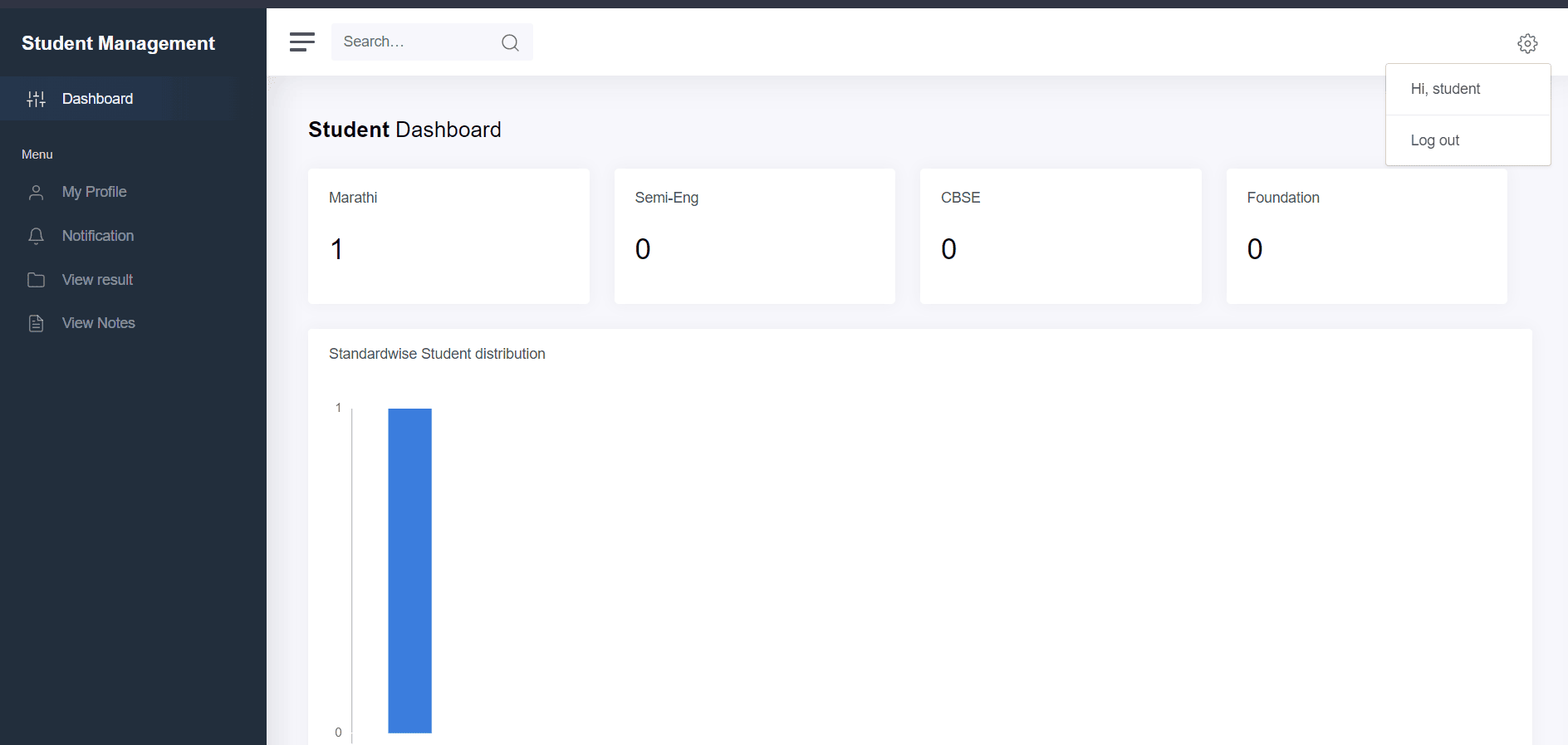
💻 Built with
🍰 Contributing
Please contribute using GitHub Flow; Create a branch, add commits, and open a pull request.
🙏 Support
Dont hesitate to fork this repository and give a star if you like it..